appWorld

Kodi 20, the best app for your Smart TV (II)
Apple TV Screensavers on Kodi
One of the great features of the Apple TV is undoubtedly its screensavers. And that the Apple device offers great aerial views of many parts of the world when the TV is idle. However, we can also enjoy these views from Kodi.
For this, all we need to do is install the 'Aereal' addon on Kodi. Since it's an add-on included in the normal installation of Kodi, there's no need to download it anywhere. You just need to go to Settings/Interface > Screensaver and add 'Aerial' to the screen saver mode. In Settings, you can set how long the TV goes to sleep and display the Apple TV screensaver.
If Apple TV screensavers aren't your thing, the good thing is that you can add any screen saver to Kodi. So you have many of them to customize your TV to your liking.
Install HBO Max, Disney+, Netflix, DAZN or Pluto TV on Kodi
There are those who use Kodi as their main interface for their TVs, because in addition to the infinite possibilities the app has, it also removes advertising, making it a great alternative. In addition, add-ons greatly expand the user's options.
We can find all kinds of add-ons, including the main streaming platforms. Thus, you can easily install Netflix, Disney+, HBO Max, DAZN or Pluto TV add-ons and many more on Kodi.
The only drawback is that the installation of these add-ons must be done from third-party repositories or external links. For example, in the case of Netflix, you need to go to the Github page, download the ZIP file and copy it to the Kodi path. On the other hand, if you want to install HBO Max, Disney+ or Pluto TV, you will have to do it from the SlyGuy repository by entering its URL (http://k.slyguy.xyz/) into the application. For DAZN, you'll need to click this link (https://repo.kodinerds.net/index.php), search for the DAZN add-on, and download the ZIP file.
Using Plex from Kodi
Plex is another application that allows you to expand your home media center with the option to create a local server with your content, among other things. However, if you prefer the versatility that Kodi offers and don't want to leave its interface, you can also install Plex as an add-on to Kodi.
Multimedia
Smart & Green Fundazioa Summer Courses from UPV/EHU
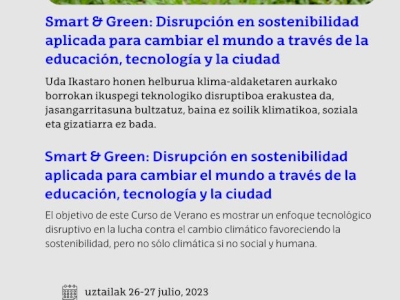
What are you waiting for? Sign up
Blockchain Conference La Rioja









