appWorld

Kodi 20, the best app for your Smart TV (I)
The Kodi app has been with us for many years. It's been an eternity since it was called XBMC, and now we're at version 20.0 'Nexus', which everyone can enjoy right now.
It's usually one of the apps we recommend installing the most. So, if you want to get the most out of the app, we encourage you to read on, as Kodi is one of the most useful apps you can install on your TV.
What is Kodi?
Kodi is an open source application that serves as a media center for our devices. It is available for TVs, computers, mobile devices or Raspberry Pi. With this app we can stream content locally and use its extensions or "add-ons" to expand our experience infinitely.
Play content, enjoy IPTV lists, create local media servers... Kodi is usually one of the first applications we download when we buy a TV, HDMI dongle or TV-Box. So, along with Plex, it is one of the most recommended apps to install.
Tricks to get the most out of Kodi
Below these lines we leave you a series of tricks that you can take advantage of to expand your Kodi experience. These rely on add-ons, external apps, and weird settings to make you enjoy Kodi.
Control Kodi with mobile devices
As we can do on platforms like Android TV or Fire TV, we can also control the Kodi application with a mobile phone as if it were a remote control. Of course, it will have to be done through a third-party application called Kore.
The app is completely free and available on Google Play Store and F-Droid. For it to work, we first need to allow control of Kodi from other computers, which we can do from Settings/Services > Control Panel. Here we need to enter any username and password, in addition to activating the switches 'Allow remote control via HTTP' and 'Remote control from applications on this computer'.
After these steps, we can go to the Kore app, enter our credentials (IP, port, username and password), and we should already have the app ready to control Kodi from mobile and have a complete media center.
Multimedia
Smart & Green Fundazioa Summer Courses from UPV/EHU
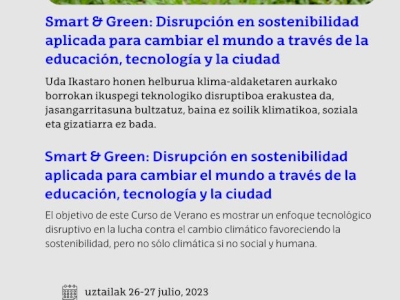
What are you waiting for? Sign up
Blockchain Conference La Rioja









