healthWorld

Google Fit for measuring blood glucos
Google Fit, an activity and health monitoring app, has been updated to version 2.57 (APK).
Google Fit is preparing to improve our health monitoring: a new feature that is likely to be very useful for people with diabetes and another new feature for people who go for a walk or run.
Blood glucose
Today, Google Fit allows us to track our heart rate, respiratory rate, blood pressure, weight and hours of sleep. Soon we will also be able to measure blood glucose.
The Google Fit source code hides this feature in the future, allowing the user to manually enter their blood glucose level to see how it has evolved over the days, weeks, and months.
The Google Fit-compatible blood glucose meter is expected to hit the market for automatic data discharge. The first bracelets or watches to measure blood glucose are expected to arrive this year.
Walk to the rhythm
The second novelty that Google Fit’s source code hides is the “Walk to Rhythm” feature, which seems to be a kind of “metronome” that will allow us to set a pace for our walk. This feature will provide us with four sound effects with different tempos, allowing the user to choose the rhythm that best suits their speed. So you can go consistently.
We don't know when these two news will reach Google Fit. Since they are already in the source code, they won’t need much time to get there. Maybe Google will activate the update via the server when it reaches worldwide.
How it works
Below, we’ll explain what Google Fit is, how it works, and how to set it up on your mobile phone. Google is an application that aims to enter the sports applications sector, with which it records all your physical activities so that you can set goals that you can meet on a daily basis.
So Google Fit is an app created to measure your daily exercise, and it uses different parameters to let you know what exercise you’re doing. His idea, at least that’s how the app sells, is to keep track of you so you can try to live a healthier and more active life with his data.
By default, the app will always stay active in the background on your mobile, with which it will automatically record all your activities. You will also have access to other activities manually if you are not registered with the app, and you can only use this feature when automatic registration is turned off.
All data collected by Google Fit is used to provide two activity purposes. Along with that, they said they agree with the World Health Organization to improve your well-being and give you more life.
The first goal is your active minutes, which is the time you spend moving around during the day. This parameter is counted every time you do physical activity, when you go for a walk or run, or when you enter it manually, such as dance sessions or any other exercise. By default, Google gives you 60 minutes a day, although you can customize the setup to suit your needs if you want more.
And the second goal is called Cardio Points, which is more complex. Google provides these types of points with activities that speed up your heart rate, such as brisk walking. When you do a fairly light exercise you will be given one point per minute, and if you start doing a more intense exercise it will go up to two.
Multimedia
Smart & Green Fundazioa Summer Courses from UPV/EHU
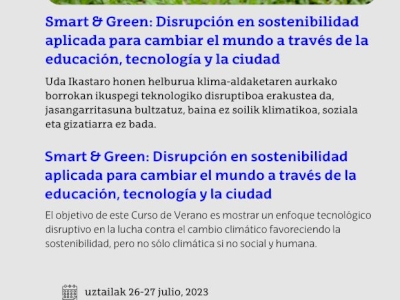
What are you waiting for? Sign up
Blockchain Conference La Rioja









