appWorld

Custom avatars on WhatsApp (II)
Create an avatar on Instagram
The photo and video social network has also been offering the option to create an avatar since early 2022, although it doesn't seem to have been very successful beyond just using them as stickers in stories.
There are two ways to create an avatar. The first, which is also used to find out if you have access to the avatars of that application, is to go to Instagram Settings and enter the Account option. If it appears in the list of avatars, you can start by clicking on it. From now on, follow the instructions.
Remember that Instagram and Facebook can be integrated; so if you already have an avatar on the social network, Instagram will allow you to share it.
The second way to create this avatar is through stories, or more precisely, when creating one of them. Thus, after selecting the image that will be in the publication, the sticker button is pressed. When the menu comes down, among the options, there will be one called Avatar.
When you click on it, if it's the first time, you'll have to create it, because only a smiley face will appear. And the Facebook one can be repeated, if you already have one, it must be synchronized with it. It will ask if you want to accept this option.
Accepted or not, it will need to be edited to give it the desired look. Once again, follow the instructions and click on the displayed tabs. Done, save and done.
Multimedia
Smart & Green Fundazioa Summer Courses from UPV/EHU
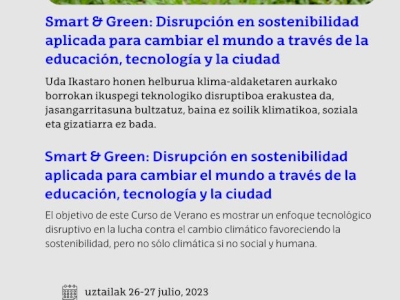
What are you waiting for? Sign up
Blockchain Conference La Rioja









