appWorld

How to use LuzIA with free ChatGPT for WhatsApp
The bot is called LuzIA, a chatbot that works in a similar way to ChatGPT, and that allows you to use this artificial intelligence in WhatsApp as if it were just another contact.
We are going to start by briefly explaining the internal workings of this bot, and then we will explain how to add it and start using it. But first, a small warning that you should keep in mind, and that is that there is a possibility that this type of bots record conversations. This means that, although useful, it is advisable not to include personal information in queries.
LuzIA is a bot that offers two functions in one. On the one hand, you can interact with it as if it were ChatGPT, which already opens up many possibilities. But another thing it is gaining fame for is because it can transcribe voice messages, so you can send or share one to it so it can transfer it to text.
Going into technicalities, we can say that this chatbot uses what are called Large Language Models (LLM) to function. Specifically, it uses ChatGPT's OpenAI APIs to chat and answer questions, and Whisper's to transcribe audios. However, it is not a bot that is limited to using only OpenAI models, and perhaps in the future they will adapt others such as the hypothetical Google Bard 2.0, for example.
LuzIA is a project, and therefore it is prepared to converse and transcribe audios in this language, although it can also do so with others. But the fact that it has been designed for will help make everything more fluid.
LuzIA's privacy policy reveals that this chatbot collects, for example, web pages or files that are accessed, browser version or operating system, and also the information that we enter into the chatbot. This information will be used to improve the application, but if you are a person who is jealous of your privacy, it is advisable to know so you can be careful with what you share.
Looking to the future, those responsible for LuzIA say that they plan to add new options, such as online consultations or generating images from your text requests. But this is in the future. They also say that it is a chatbot that is costing them money to maintain, so it would not be surprising if there is some payment method in the future.
To use this bot with ChatGPT on your WhatsApp, you have to enter the soyluzia.com website from your mobile. Once there, you have to click on the Try it button since you will see it in various parts of the main page.
This will directly open your WhatsApp application, it will tell you that an account has been found, a message will appear asking you if you want to start a chat. In this message, you have to click on the Continue to chat button that appears in Luzia Chat.
And that's it. Once you are in the chat, then you just have to start writing to the bot. By default they will suggest a message to send, but it can be anything. In the welcome response they will suggest things you can do, but from here you can ask them anything else.
Multimedia
Smart & Green Fundazioa Summer Courses from UPV/EHU
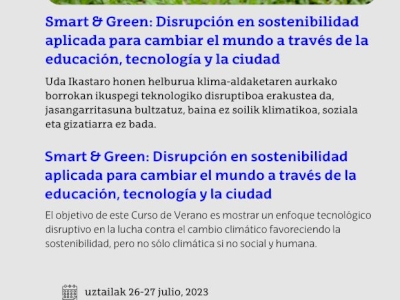
What are you waiting for? Sign up
Blockchain Conference La Rioja









